Preventing RSI in the Fingers by Reducing
Mouse Left Clicks
One of the lesser consider repetitive strain injuries (RSI) that can come about from excessive use of a computer is the straining of the finger especially the primary index finger used from clicking on the mouse left button. This guide has been written to demonstrate the functions which are available within windows to lessen the number of mouse clicks. Straining the index finger of mouse button finger develops over time, prevention is always the best method for mouse click repetitive strain injuries.
Daily computer use requires constant pressing of buttons be that of the mouse or the keys of a keyboard and commonly only a couple of fingers are used. The use of only specific fingers is made even worse for use of the mouse were the majority of the work is performed by just one finger.Computer programs have been designed for repetitious movements of the fingers which including the double click or click and hold which over per longed periods can cause aches and make it painful to use the fingers the key signs of repetitive strain injuries to the fingers.
There are suggestions promoted by health and safety representatives to either use the mouse in the alternative hand or use the number pad as the mouse but these require complete re-learning and significantly reduce the efficacy of the user so tend only to be used once pain appears.
The best method to reduce the number of left mouse clicks so by turning on the “Single Click to Open an Item”. This feature means that folders, files and programs are opened by a single click. The usual method of selecting an item (single left mouse click) is replaced by hovering over the file or object for a second. As “Single Click to Open an Item” is a windows feature it works in all programs including office, adobe programs and most common programs used in the daily office/work environment.
To enable “Single Click to Open an Item” in windows 7 go to folder and search options under the organize tab on any windows folder.
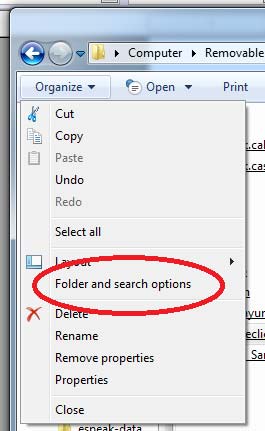
On the second set of options on the window that appears provide the options for “Single Click to Open an Item”

There are two options either for files which can be opened by this method to be underlined.
 |
 |
As almost all files folders and programs can be executed or opened using the single click feature the screen can get very busy and is not really needed.
Related Pages and Random Possibly Useful Guides